Gone are the days when you needed a degree in computer science to build a website or mobile app.
With the rise of no code development tools, anyone can create digital products without writing a single line of code.
But is no code development really all it’s cracked up to be? Let’s explore the pros and cons of drag-and-drop coding.
Pro: No Coding Skills Required
The biggest advantage of no code development is that you don’t need to know how to code.
With no code platforms like Bubble, Webflow, and Glide, you can build complex web and mobile applications using drag-and-drop interfaces and pre-built components.
This means that anyone, from designers to marketers to entrepreneurs, can turn their ideas into reality without having to learn programming languages like HTML, CSS, and JavaScript.
Con: Limited Customization
While no code development tools offer a lot of pre-built components, templates, and themes, they also have limitations. The drag-and-drop interface can be restrictive, and you may not be able to customize your app or website to the extent that you want.
Additionally, if you have complex business logic or data requirements, you may need to resort to custom code to achieve your goals.
So, if you’re looking for a completely unique app or website that stands out from the crowd, no code development may not be the right choice for you.
Pro: Faster Time to Market
No code development can also help you get your product to market faster. Without the need to write code, you can build and launch your app or website in a fraction of the time it would take to develop it from scratch.
This can be a huge advantage in today’s fast-paced business world, where speed is everything.
With no code development, you can quickly prototype and test your ideas, and iterate based on user feedback, without spending a lot of time and money on development.
Con: Less Control Over Performance
While no code development can help you get to market faster, it can also limit your control over the performance of your product.
Since you’re using pre-built components and templates, you may not be able to optimize your code for speed and efficiency.
This can result in slower load times, reduced scalability, and poor user experience. So, if your app or website needs to handle a lot of traffic or complex data, you may want to consider custom coding to ensure optimal performance.
Pro: Lower Costs
No code development can also be a more cost-effective option than traditional coding. Since you don’t need to hire developers or learn programming languages, you can save a lot of money on development costs. Additionally, no code platforms often offer affordable pricing plans, with some even offering free options. This can be a big advantage for startups and small businesses with limited budgets.
Con: Limited Flexibility
Finally, no code development can be less flexible than traditional coding. While drag-and-drop interfaces make it easy to build basic apps and websites, they may not be able to handle complex use cases or custom integrations.
This means that as your business grows and your needs change, you may need to switch to custom coding to achieve your goals.
So, if you’re planning to scale your app or website and add new features and functionality over time, you may want to consider custom coding from the start.
In conclusion, no code development has its pros and cons. It’s a great option if you want to quickly build and launch a simple app or website without the need for coding skills or a big budget.
However, it may not be the best option if you have complex business requirements or need full control over your product’s performance.
We can help you navigate the world of no code development and determine the best approach for your unique needs. Contact us today to learn more!

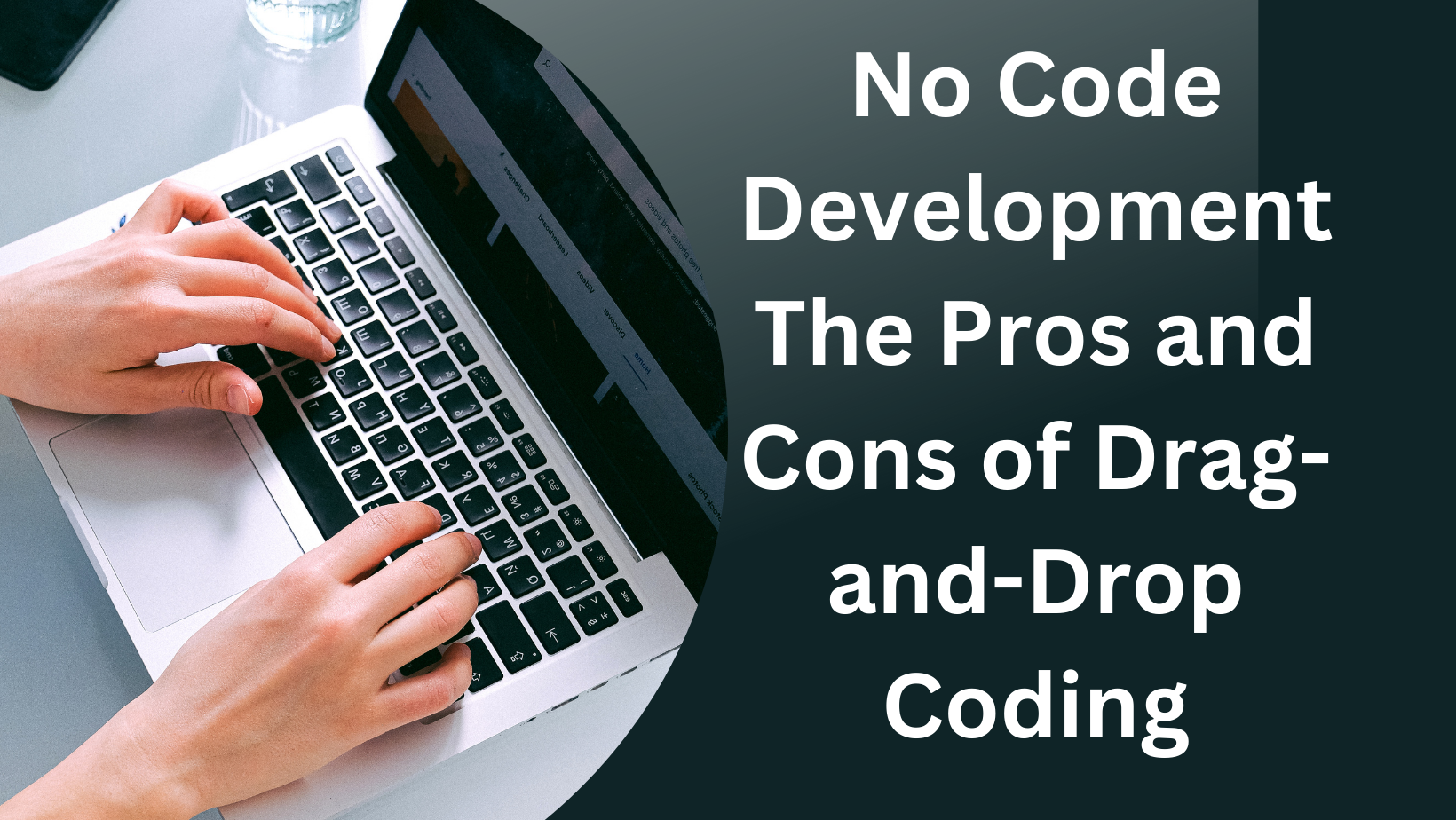


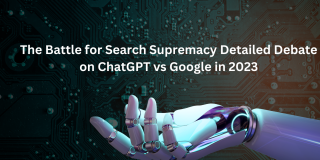
 Case studies
Case studies Career
Career