Smooth onboarding of an app is as essential as its development. It’s the user onboarding that decides the fate of an app.
As per Onfido, most of the apps lose up to 75% of users in 3-to 4 days. The % goes up to 90% in a month.
But what do these facts suggest? It implies that your app keeps losing users if it doesn’t have a smooth onboarding. It means your app won’t achieve its development goal. Thus, to optimize your app, you have to improve user onboarding.
If you’re looking for effective tips to boost your users’ retention, you’re at the right place. Follow the 8 strategies to improve your app user onboarding.
What is User Onboarding?
User onboarding is an essential checklist for app development that takes people from on-the-fence evaluations to regular users of your product. In this process, a brand introduces new consumers to its mobile app.
A brand guides its new customers through its products and services, provides relevant information, and helps them set up their accounts in the app.
How Essential is a Smooth User Onboarding?
The first impression may not be the last in many aspects. But, when it comes to user app onboarding, the first impression is indeed the last.
A user installs an app with a lot of expectations. So, they expect a great onboarding experience.
A poor onboarding experience can compel them to consider your product bad. No brand wants to experience such events at the beginning of its journey.
On the other hand, a great user onboarding can enhance engagement and retention rates. It builds a trust level among the users. The users are more likely to be a part of your brand for a long time.
Thus, it becomes essential to make user onboarding smooth and seamless. It should exceed users’ expectations. Implement the following tips to make your user onboarding exceptional.
8 Tips to Improve Your App User Onboarding
- Easy Sign-Up Process
Guess how many users uninstall an app at the sign-up stage? A report by Onfido claims that up to 43% of users quit the onboarding process because of lengthy or complex sign-up forms.
Users want to skip this portion to continue their onboarding journey. But many apps don’t provide a “skip” option.
Similarly, many apps have lengthy sign-up forms that require unnecessary information. It frustrates users and compels them to abandon the process.
To make the onboarding smooth, keep the sign-up process easy and simple. You can create a “skip” option to let users explore the app.
Similarly, you can allow the users to log in from other social media accounts. This saves users from filling out long forms. So, make the sign-up process as simple and easy as you can.
- Keep it Precise, Make it Appealing
The layout and UX copy play an essential role in the success of an app. Some apps have extra features and lengthy instructions to look appealing. But this makes things more complicated for users.
A recent survey by Forrester reveals more than 65% of mobile users have admitted that they like simple app layouts compared to complex designs.
Another study claims that users rate an app poor if it has confusing instructions. Consider this example; “Please note, change your passcode every 30 days to prevent any unauthorized access”.
A good UX copy can make the same statement clear and concise. For instance, “Change your password every 30 days”. The message is the same. But the second one is crystal clear. Try to use words that communicate a message. The app has limited space, so try to make every word count.
- Use Tutorial Guide
App navigation can improve your app user onboarding. It helps the user to be familiar with the app’s features. Similarly, it helps the users understand the functionalities of the app.
You can add a tutorial guide to introduce the app to your users. You can also add images, icons, and instructional visuals to engage your user.
An engaged user is more likely to complete the onboarding. It also enhances the chances of retention. Thus, adding a tutorial guide and visuals can improve your app onboarding. So, make sure your app has these features.
- Tailor the Experience
The next tip is to tailor user experience. It means adjusting your app theme and settings according to the specific needs of users.
Users often get bored and abandon the onboarding if an app has a generic theme. So, to make users special, tailor the user experience.
Make the user believe that the app understands their specific needs. Use forms to collect user data initially. You can use that data to customize the user experience. The data enables the app to show content that aligns with the user’s needs.
- No Unnecessary Pop-Ups
After installing an app, a user tries to get rid of pop-up notifications. Some apps send unnecessary pop-ups right after the sign-up process. The continued inflow of notifications irritates a user. It can force a user to quit usage or uninstall that app.
Some apps keep sending notifications of generic announcements. Some apps notify about unnecessary events. These notifications are highly unlikeable to users. The best apps for users are the ones that send necessary pop-up notifications.
So, for smooth onboarding, make sure the app doesn’t send unnecessary notifications.
- Instant Feedback Notifications:
Users can face several problems while using an app. And when they don’t see the solution, they quit the app.
An app can’t address all the issues in a tutorial guide. Users are bound to make mistakes, especially during logging.
So, your app should have a mechanism to fix the issues instantly. If a user makes a mistake, your app should send a notification instantly. The notification should clearly state how to fix the issue.
To Wrap Up:
Smooth app user onboarding is essential for brands. It enhances engagement and retention rates. On the other hand, poor user onboarding can force users to abandon an app. So, to prevent such a situation, enhance your user onboarding experience. Follow these tips to improve your app user onboarding. It will boost your user retention.

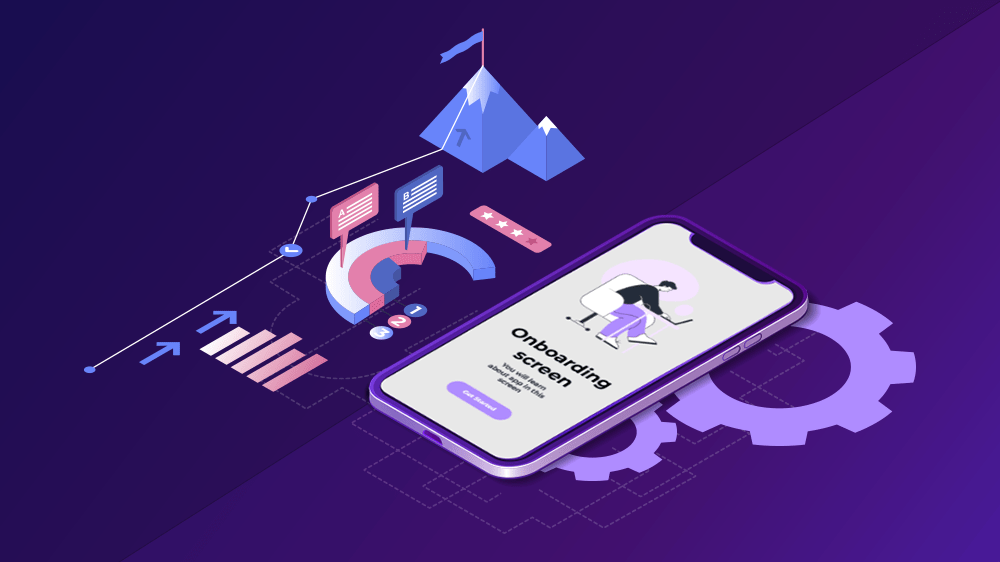



 Case studies
Case studies Career
Career